InTheGarageMedia.com

 Photography by THE AUTHOR
Photography by THE AUTHORhe old car experience is often an exercise in nostalgia, causing memories to flood in and take us back to a simpler time. Sometimes, it’s a visual trigger, while many times it’s a particular sound that takes us back. Music certainly creates those nostalgic moments, but one of the most sinful acts in the old car world is hacking out a car’s dash to install a modern head unit for a stereo system. Sure, there are tasteful ways to give your car high-tech audio, and there are even ways to hide it altogether, but in our case, we wanted something that looked close to the original and provided an update in technology.
Our subject is a mostly original ’63 Chevy Impala Super Sport. The car is mechanically sound and has an aged paintjob with a little bit of character. Inside, it is mostly stock, including the original Delco AM radio and underdash speaker, a combination that hasn’t worked in many years. There are options to send the original radio off to be rebuilt or updated, but we wanted a simple bolt-in solution that would completely upgrade the listening experience.
Custom Autosound manufactures replacement radios for hundreds of applications, with an intense focus on direct bolt-in units that increase the capability and sound quality of your audio system. We went with the CAM-IMP-63-64-740 unit, which is the highest-powered bolt-in unit that fits in the original ’63 (or ’64) Impala dash. The 740 unit offers modern conveniences like Bluetooth connection, USB connection, and a microphone for hands-free phone calls. It also features a simple wiring system that only requires three wiring connections. We spent the better part of the afternoon installing the new 740-series radio and a Custom Autosound 2020 dual speaker.
Simple hand tools and a few hours of work are all that’s needed to bring those nostalgic songs to life. Look at the process of installing the new Custom Autosound radio and speaker in this classic Impala and use the tips and tricks when it comes time to upgrade your car’s audio system.





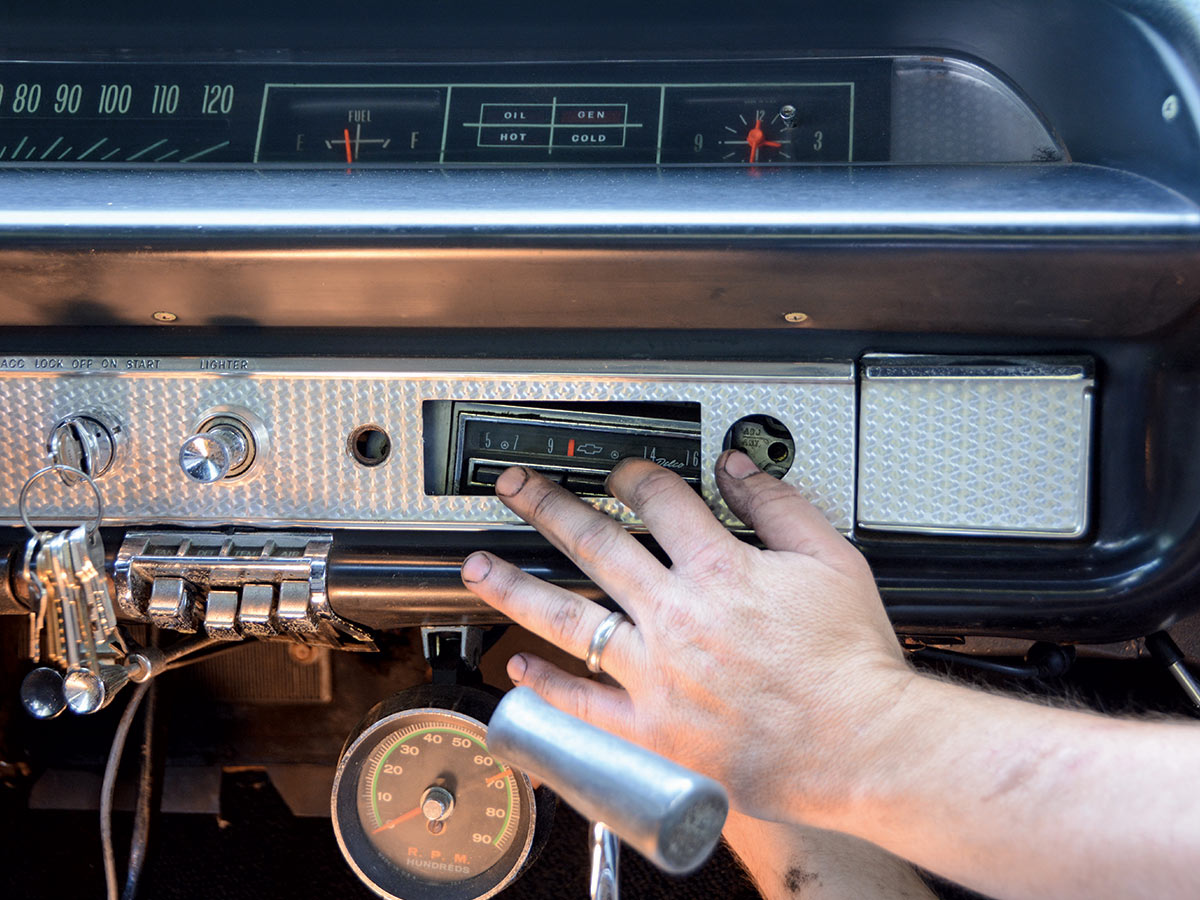




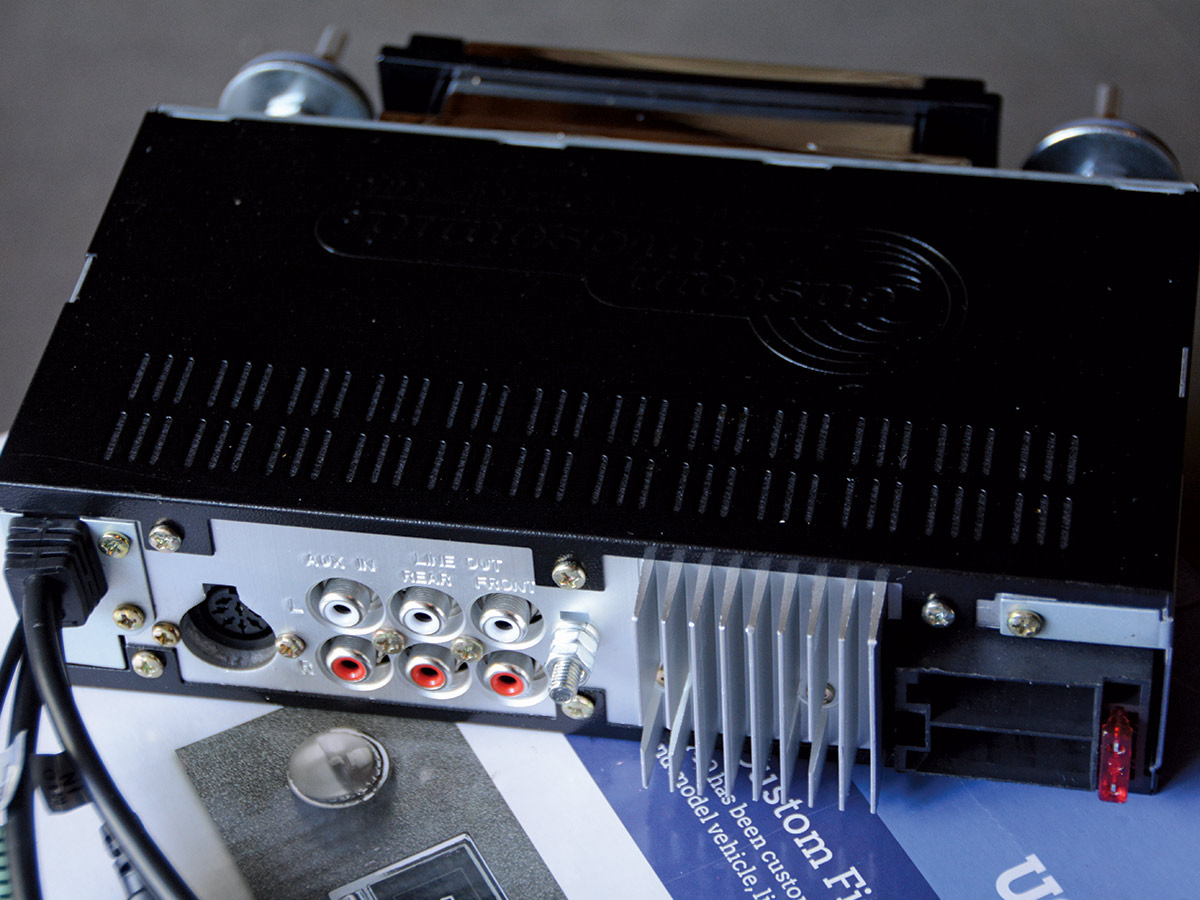




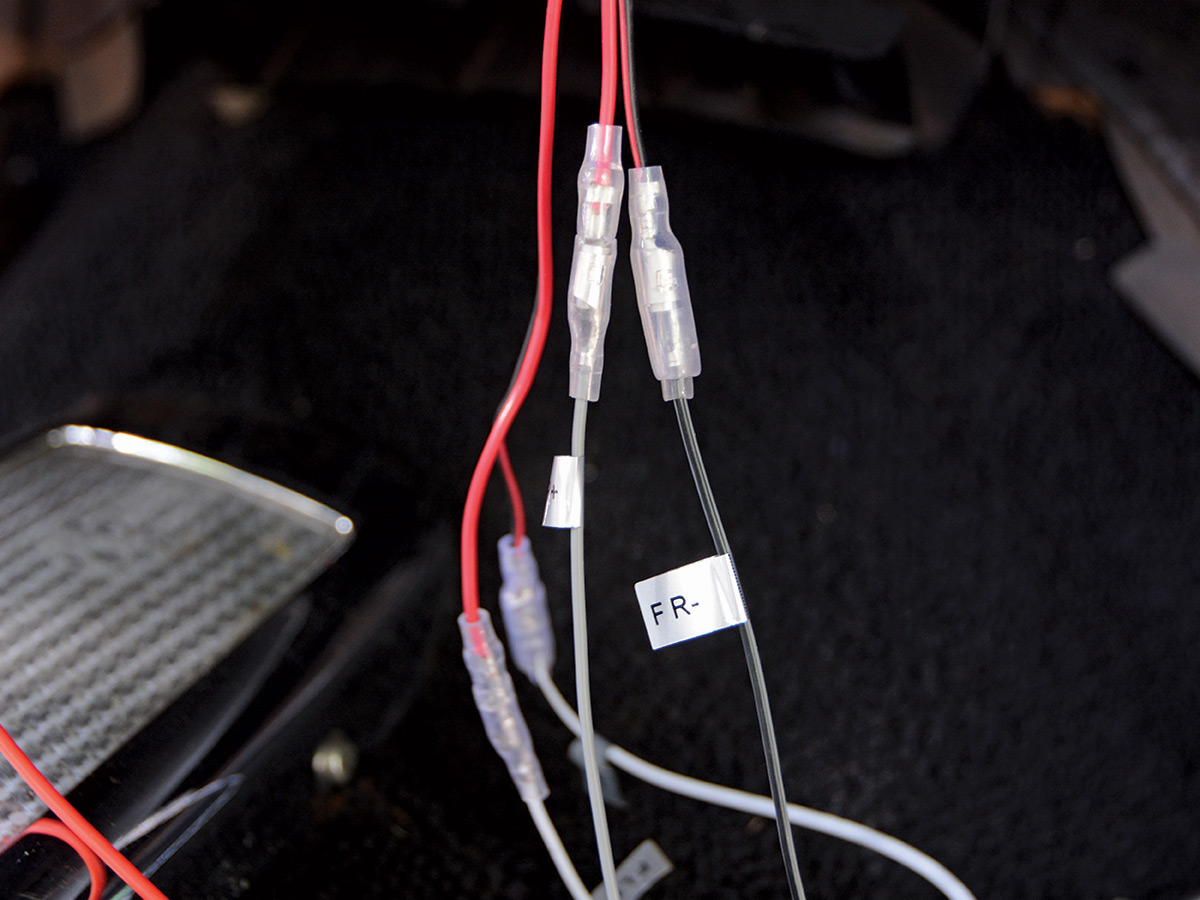

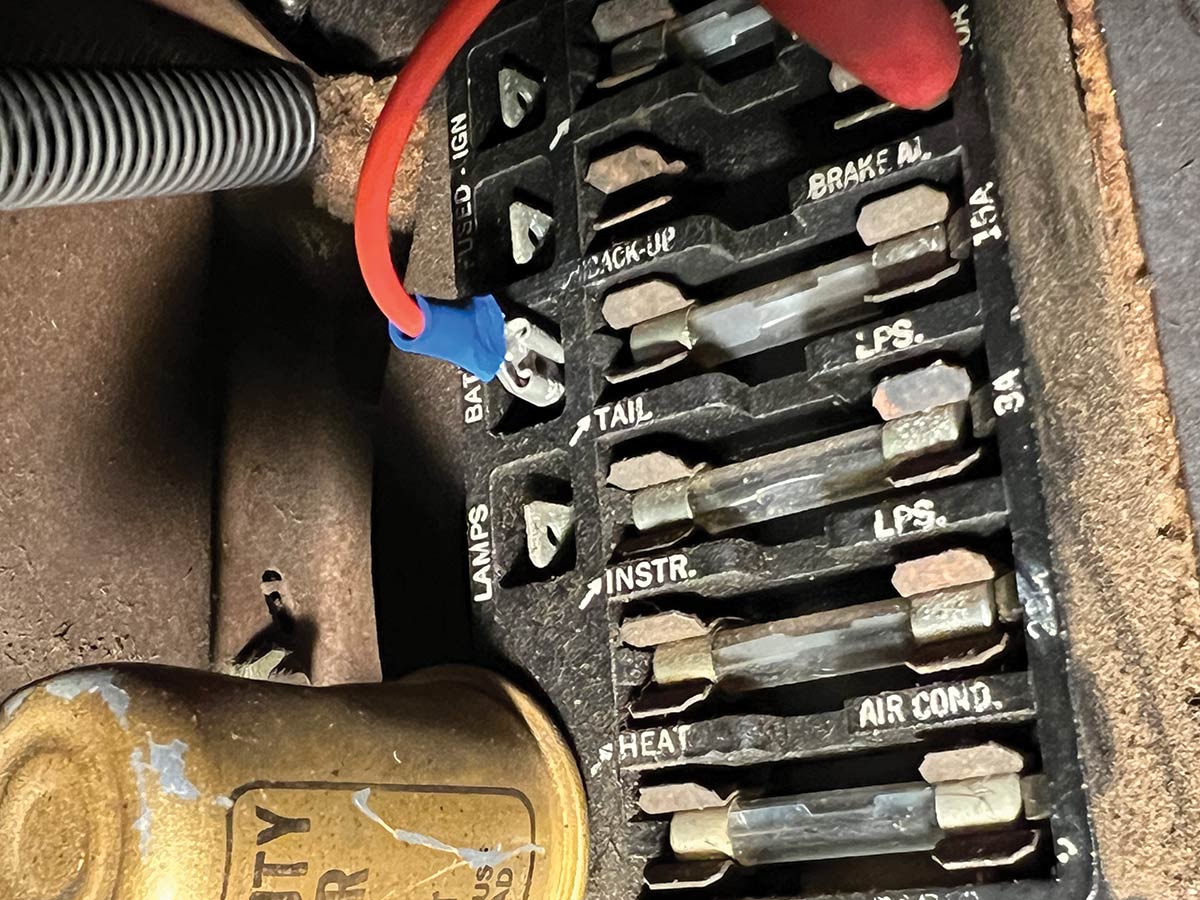
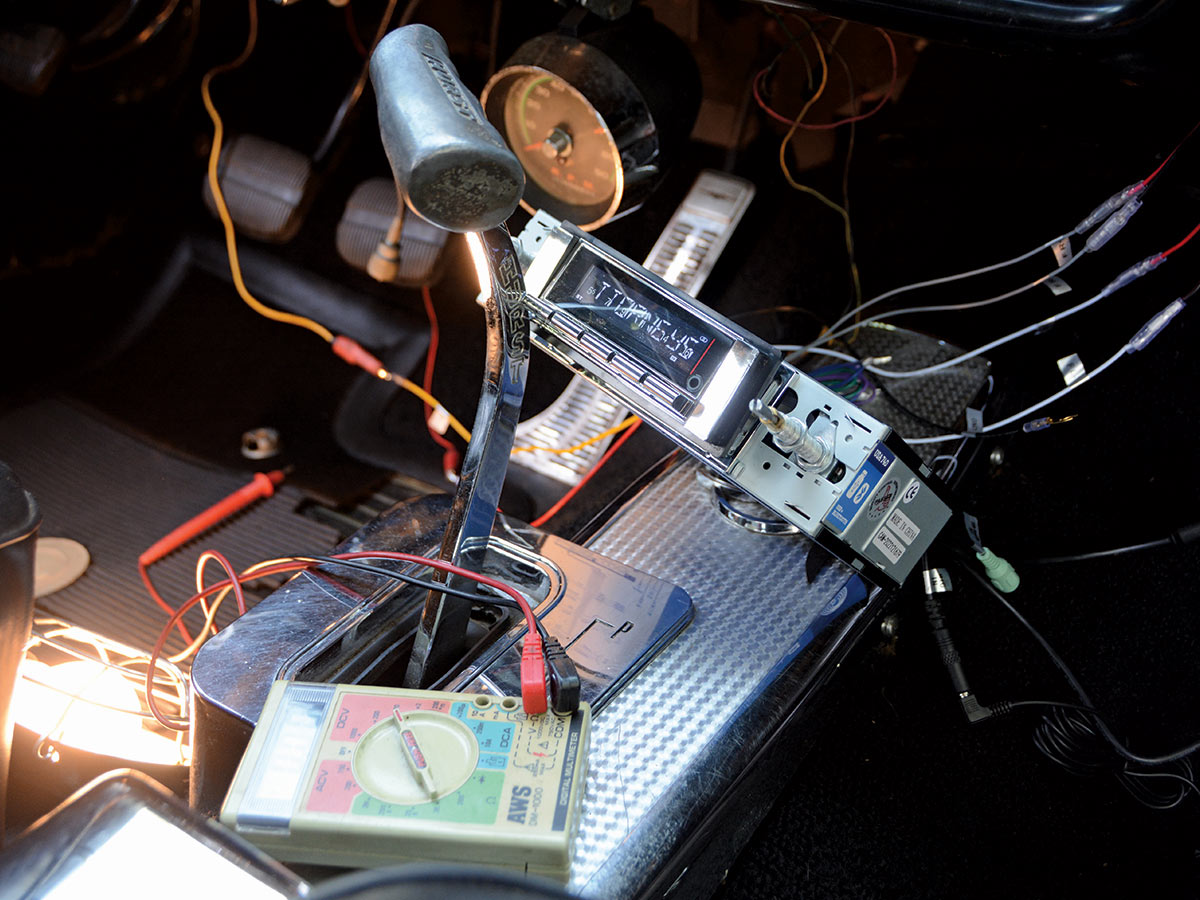






 SOURCE
SOURCE